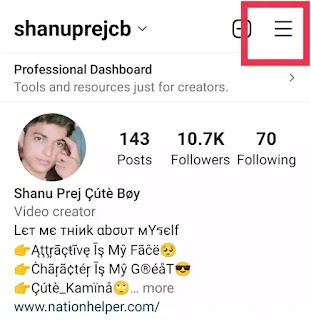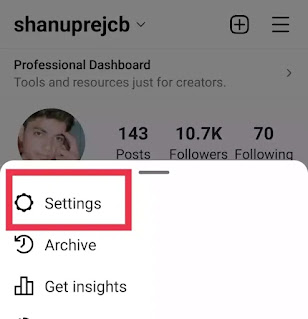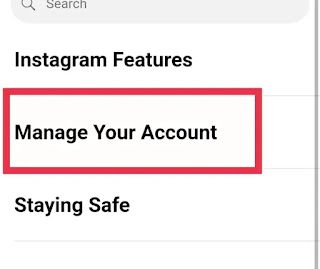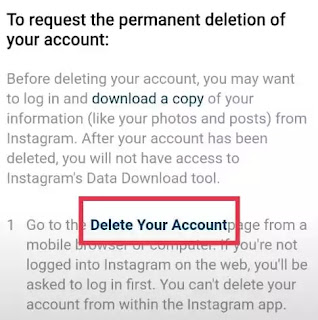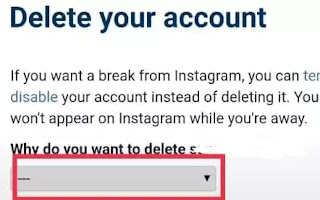If you want to delete your Instagram account permanently and looking for a way to do this then this article is for you. If by any reason you want to delete your Instagram account permanently So in this article we will tell you some easy steps By following whom you will be able to delete Instagram account permanently. [ हिंदी में पढ़ें ]
Delete/Deactivate
So first of all let us tell you that Instagram gives you two options, delete and deactivate. If you don't want to delete your account permanently then you can deactivate your Instagram account.
This will hide your account and no one will be able to see your account and If you ever want to use your account back at a later time, you can.
How to delete instagram account
Now let's talk about how to delete instagram account permanently
How to permanently delete instagram account
1.so first open your instagram app and tap on your profile icon in the bottom right side.
2.Now go to the settings by tabbing on the three horizontal lines in the upper right side
3.Tap on HELP.
4.Then tap on Help Center.
5.Here on the right side tap on these three horizontal lines.
6.And then tap on Manage Your Account option.
7.Here you will see the option of Delete your account, tap on it.
8.And then tap on How Do I Delete Instagram Account.
9.Scroll here and you will see the option of Delete Your Account, tap on it.
10.From here select your reason why you want to delete your Instagram account.
11.Enter your password.
12.and then tap on Delete button.
So hope this article was helpful for you If you liked the article then share it And don't forget to subscribe to our youtube channel.
How to delete instagram account
In this article you will get the solution of your problem. -
- How to delete instagram account in hindi
- Instagram account delete
- How to delete instagram permanently 2022
- Instagram account delete kaise kare
- how to deactivate instagram account
- how to delete instagram account permanently
- how to delete instagram account
- How to delete instagram account permanently
- How to delete instagram account permanently 2022
- How to delete instagram account temporarily
- How to delete instagram messages
- How to delete instagram account 2022
- How to delete instagram id
- How to delete instagram account without password
- How to delete instagram messages from both sides